Product Description
Microsoft Office 2021 Home and Business for Mac is the latest office package from Microsoft, designed for the demanding user. The advantage is the availability of all the most used applications in the package, simple installation, where the license is tied to a Microsoft account at the same time, and the fact that the license is permanent.
The installation of this product is simple and can be done by the average user. The license is paired to a Microsoft account, with which it remains tightly bound. Installation as well as reinstallation is done directly from your Microsoft account. Activation takes place automatically by signing in with the Microsoft account with which you paired the license when installing the product. Simple instructions on how to do this are part of the purchased product. Alternatively, we will install Office completely for you (when you additionally purchase the remote installation service).
- Includes: Word, Excel, PowerPoint, Outlook and OneNote
- Requires: Mac OS (Office 2019 for Mac is supported on the three latest versions of macOS. When a new version of macOS is released, the operating system requirement for Office 2019 for Mac becomes the three latest versions at that time. This means that the new version of macOS plus the previous two versions.)
- Software activation: online – by signing in with a Microsoft account (to which you assigned the license during installation)
- Portability: portable RETAIL license that pairs with a Microsoft account (installs directly from a Microsoft account in the future)
New updates for this product will be completed by the end of 2025. You can learn more about what’s new in Office 2019 on the company’s website Microsoft.
Programs in the Office suite
Office 2021 helps you create, present, communicate and publish professional-looking documents with time-saving features, a new modern look and built-in collaboration tools. Save your work in the cloud on OneDrive and access it from anywhere.

Word
Create and share professional-looking documents with cutting-edge editing, revision, and sharing tools. A new Design tab provides quick access to useful features, while Smart Search displays relevant contextual information from the web right in Word.

Excel
Analyze and visualize your data in new and intuitive ways in a new user interface using your favorite keyboard shortcuts. Save time with a variety of features like Analytical Tools, Quick Filters, and Formula Builder so you can focus on insights.

PowerPoint
Create, collaborate and effectively present your ideas with new slide transition effects and an improved Animation taskbar. Threaded notes on your slides allow you to incorporate feedback into your presentations.

Outlook
Easily manage your emails, calendars, contacts and tasks. Thanks to support for unsolicited email delivery, your inbox will always be up to date. Conversations view groups together related messages, and you can view calendars side-by-side for easy planning.

OneNote
It’s your own digital notebook that lets you keep your notes, ideas, websites, photos, and even audio and video in one place. Whether you’re at home, in the office, or on the go, you can take your content with you wherever you go, while sharing and collaborating with others.

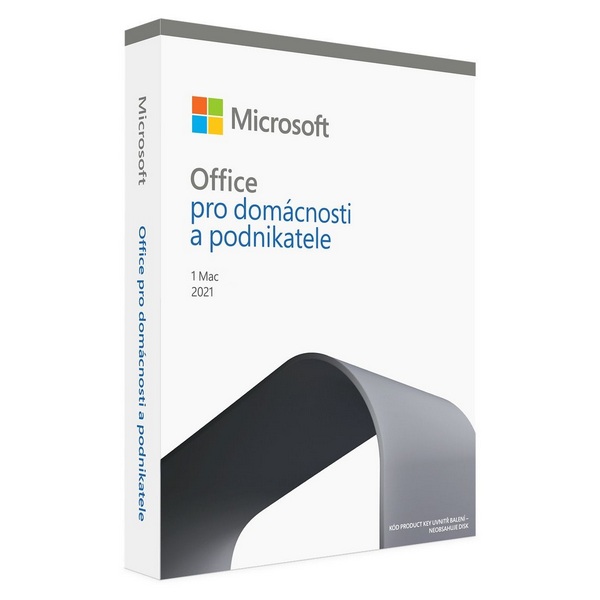








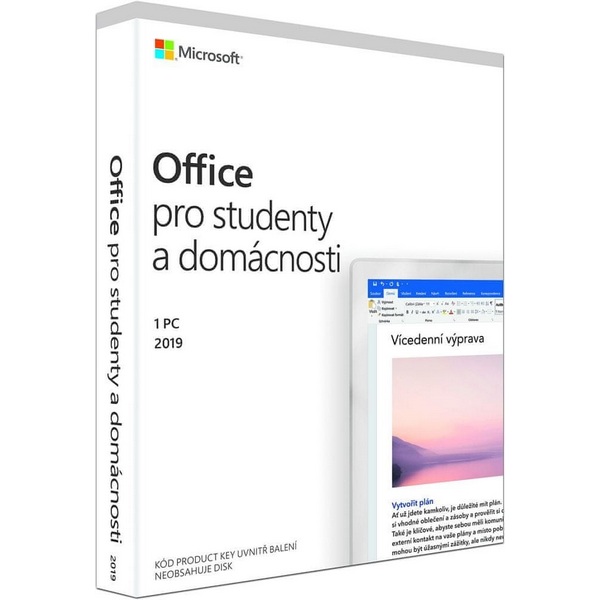
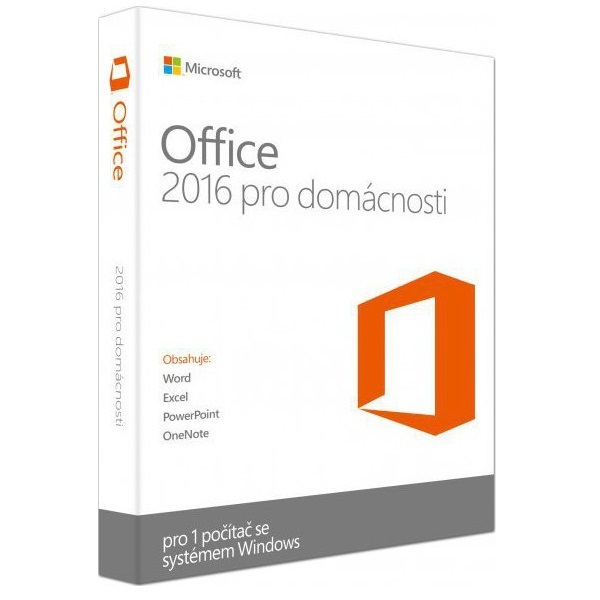





Reviews
There are no reviews yet.