Product Description
This version of AutoCAD LT is an Educational version, usable for personal and educational purposes. It includes all its functionalities, does not feature watermarks, and there are no references to the Educational version in the print files.
Purchase AutoCAD LT for Mac now and take advantage of an unbeatable offer on one of the leading 2D technical drawing software. With a fully authentic license, we guarantee your complete satisfaction or refund, as well as offer technical support at no extra cost and in English language.
Main Features for AutoCAD LT Mac
- Optimized Interface for macOS: AutoCAD LT for Mac features a user interface that seamlessly integrates with the macOS environment, providing intuitive navigation and simplified access to drawing tools.
- Touch Bar Support: Take advantage of the Touch Bar on MacBook Pros to quickly access commonly used controls, improving design efficiency and speed.
- Enhanced File Management with iCloud: Save and sync your designs easily with iCloud, making it easier to share and collaborate on AutoCAD files across multiple Apple devices.
- Use of Multi-Touch Gestures: AutoCAD LT for Mac supports Apple trackpad multi-touch gestures, enabling more natural and intuitive control of drawing and visualization.
- Optimization for the Latest Apple Processors: Designed to work efficiently with the latest Apple processors, ensuring high performance and reduced power consumption during 2D design.
Major differences between AutoCAD and AutoCAD LT
The main distinctions between AutoCAD and AutoCAD LT lie in AutoCAD’s greater ability to handle complex designs through 3D modeling and rendering, essential endowments for those in advanced design and engineering. AutoCAD also allows for greater workflow customization through compatibility with programming languages such as AutoLISP, which is absent in AutoCAD LT. As a result, AutoCAD proves to be a more versatile and comprehensive solution for all computer-aided design needs, while AutoCAD LT, focusing on 2D documentation and technical drawing, is a more affordable option for those with less complex professional needs. For those looking for advanced solutions in the field of 3D design, Mr Key Shop offers AutoCAD for Mac and for Windows at very affordable prices.
Download AutoCAD LT for Mac instantly
With our Shop, downloading AutoCAD LT for Mac is immediate, thanks to our rapid digital delivery system. The order confirmation, sent via email, includes all the directions for a direct and secure download, bypassing the wait completely. This sustainable approach not only speeds up the process of getting your projects off the ground, but also ensures you get an authentic and reliable product.
Install AutoCAD LT on Mac seamlessly
Thanks to our Shop, installing AutoCAD LT for Mac becomes an intuitive and quick task. Detailed instructions, along with a secure download link, will be provided directly to you via email immediately after purchase, simplifying each step of the installation. This method, designed to ease your entry into the world of AutoCAD LT, allows you to start working with the software immediately, ensuring an optimal user experience from the start.
Activate AutoCAD LT for Mac in a snap
Activation of AutoCAD LT for Mac is immediate and straightforward, allowing you to launch into your work as soon as the installation is complete. By following a series of intuitive post-download steps, and inserting the license provided by our Shop, your software will be up and running in the blink of an eye, eliminating waits and complex procedures. This activation efficiency facilitates an unhindered entry into the world of AutoCAD LT for Mac, ensuring a fast, seamless start for an immediate impact on your productivity.
What do I get when I order AutoCAD LT for Mac
Complete your order via secure transaction and immediately receive everything you need to enjoy AutoCAD LT for Mac with no downtime:
- Your 100% genuine and guaranteed license
- Clear and simple instructions for downloading, installing and activating Autocad LT for Mac
- Invoice
- Free technical support in English
AutoCAD LT for Mac System Requirements
Autocad LT 2022 for Mac
| Operating System: | Apple® macOS® Sonoma v14 (requires Update 2022.4) Apple macOS Ventura v13 (requires Update 2022.3) Apple macOS Monterey v12 (requires Update 2022.2) Apple macOS Big Sur v11 Apple macOS Catalina v10.15 Apple macOS Mojave v10.14 |
| CPU: | 64-bit Intel CPU. Recommended: Intel Core i7 or higher. |
| RAM: | Basic: 4GB. Recommended: 8GB or higher. |
| Disk Space: | 4 GB free disk space for download and installation |
| Display Card: | Recommended: Mac native installed graphics cards. |
| Display Resolution: | Basic: 1280 x 800 display. High Resolution: 2880 x 1800 with Retina Display. |
| Connectivity: | Internet access for licence activation and the use of online services. |
| Available languages: | English, French, German |
Autocad LT 2023 for Mac
| Operating System: | Apple® macOS® Sonoma v14 (requires Update 2023.3) Apple macOS Ventura v13 (requires Update 2023.2) Apple macOS Monterey v12 Apple macOS Big Sur v11 Apple macOS Catalina v10.15 |
| CPU: | 64-bit Intel CPU. Apple M series CPU. |
| RAM: | Basic: 4GB. Recommended: 8GB or higher. |
| Disk Space: | 5 GB free disk space for download and installation |
| Display Card: | Recommended: Mac native installed graphics cards |
| Display Resolution: | Basic: 1280 x 800 display. High Resolution: 2880 x 1800 with Retina Display. |
| Connectivity: | Internet access for licence activation and the use of online services. |
| Available languages: | English, French, German |
Autocad LT 2024 for Mac
| Operating System: | Apple® macOS® Sonoma v14 (requires Update 2024.1) Apple macOS Ventura v13 Apple macOS Monterey v12 Apple macOS Big Sur v11 |
| CPU: | 64-bit Intel CPU. Apple M series CPU. |
| RAM: | Basic: 4GB. Recommended: 8GB or higher. |
| Disk Space: | 6 GB free disk space for download and installation |
| Display Card: | Recommended: Mac native installed graphics cards |
| Display: | Basic: 1280 x 800 display. High Resolution: 2880 x 1800 with Retina Display. |
| Connectivity: | Internet access for licence activation and the use of online services. |
| Available languages: | Italian, English, French, German |
Autocad LT 2025 for Mac
| Operating System: | Apple® macOS® Sonoma v14. Apple macOS Ventura v13. Apple macOS Monterey v12. |
| CPU: | 64-bit Intel CPU. Apple M series CPU |
| RAM: | Basic: 8 GB. Recommended: 16 GB or higher |
| Disk Space: | 8 GB free disk space for download and installation |
| Display Card: | Recommended: Mac native installed graphics cards |
| Display: | Basic: 1280 x 800 display. High Resolution: 2880 x 1800 with Retina Display |
| Connectivity: | Internet access for licence activation and the use of online services. |


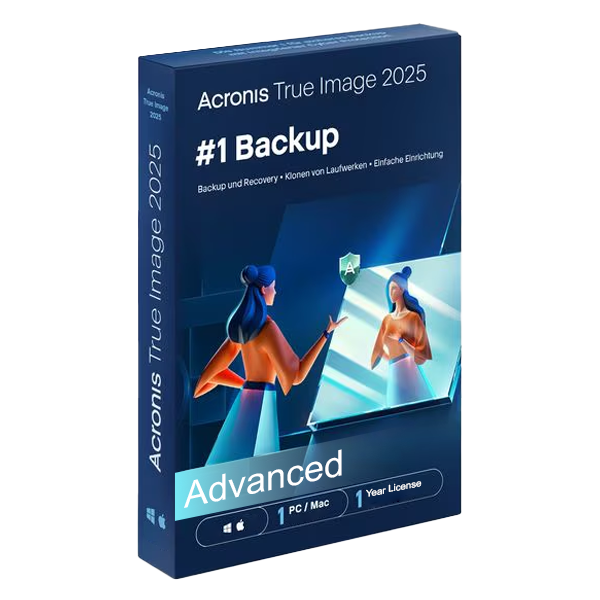
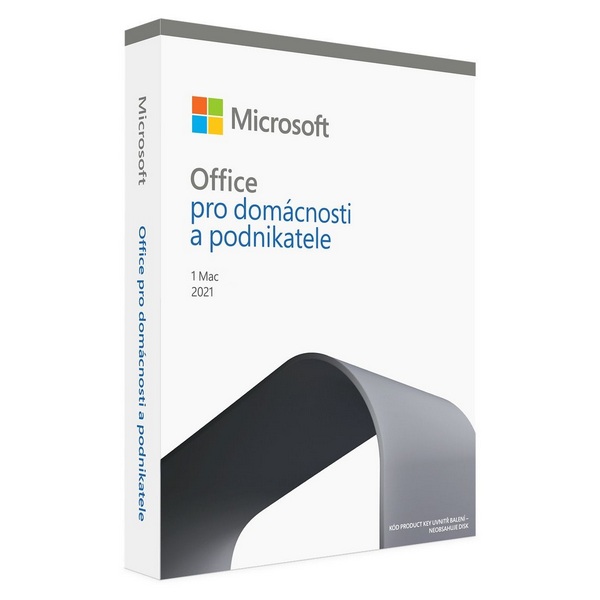
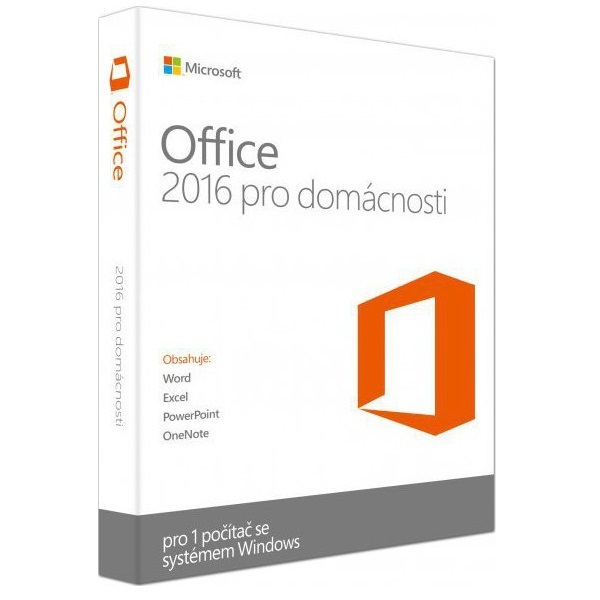
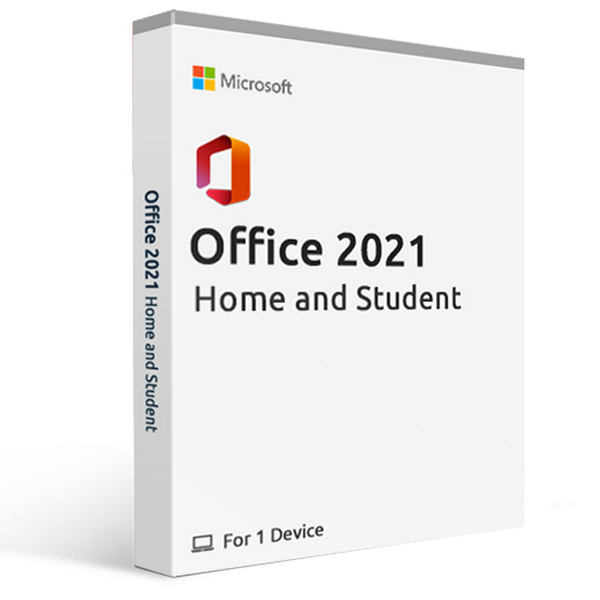




Reviews
There are no reviews yet.