Product Description
h1, h2 {
color: #0056b3;
}
table {
width: 100%;
border-collapse: collapse;
margin-top: 20px;
}
table, th, td {
border: 1px solid black;
}
th, td {
padding: 10px;
text-align: left;
}
EaseUS MobiSaver for Android (1 Device, Yearly Subscription)
EaseUS MobiSaver for Android is a powerful data recovery tool designed to retrieve lost or deleted files from Android devices. Whether you’ve lost data due to accidental deletion, system crashes, virus attacks, or formatting errors, this software can help restore your important contacts, messages, photos, videos, and documents with ease. It provides a simple, user-friendly interface and supports a wide range of Android devices.

Key Features
- Recover lost or deleted contacts, messages, call logs, photos, videos, and documents
- Works on rooted and non-rooted Android devices
- Supports recovery from internal storage and SD cards
- Quick scan and deep scan options for better recovery results
- Preview files before recovery to select specific items
- Simple and intuitive interface for hassle-free recovery
- 1-year subscription with free updates and technical support






System Requirements
| Operating System | Windows 11, 10, 8.1, 8, 7 (32-bit & 64-bit) |
|---|---|
| Supported Devices | Android 4.0 and later |
| Processor | 1 GHz or faster |
| RAM | 1GB (2GB or more recommended) |
| Storage | 200MB of free disk space for installation |
| Internet | Required for activation and updates |


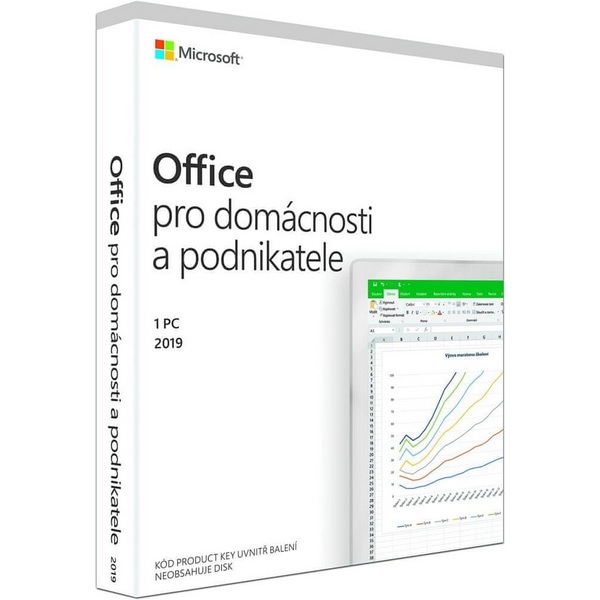
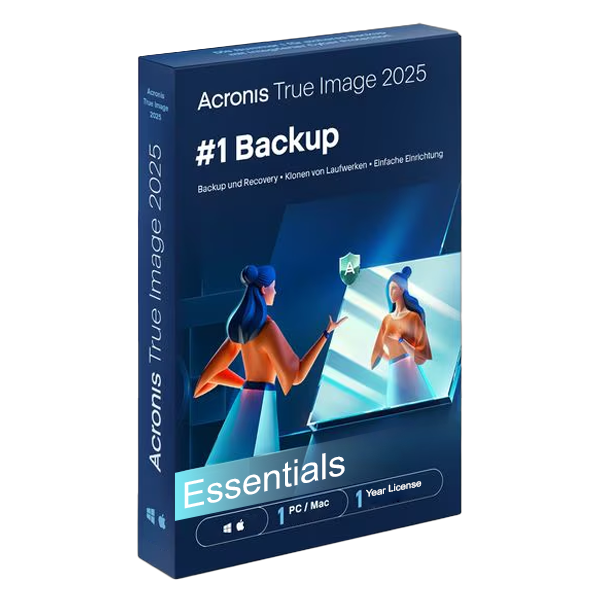
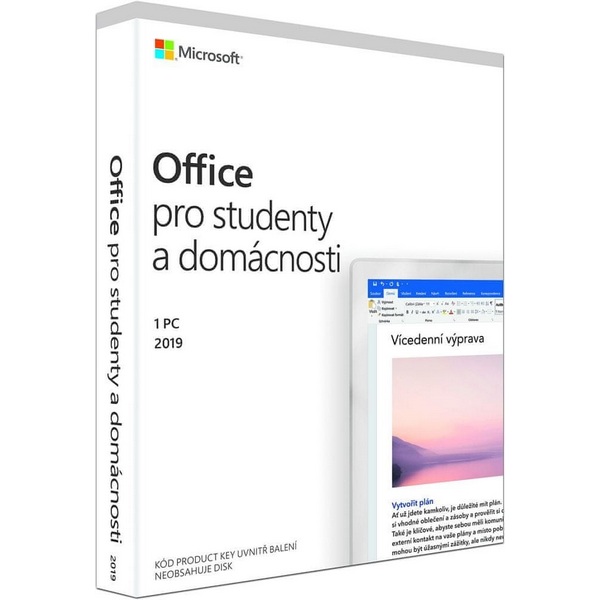





Reviews
There are no reviews yet.