Product Description
Visualization of complex ideas
With your team, you can easily create and share data-connected diagrams that bring your ideas to life.
Thanks to pre-prepared templates and thousands of customizable shapes, you can start working with the application quickly.
Seamlessly collaborate and share diagrams with others
By linking graphs with real-time data, you gain insights and the ability to make quick decisions.
Create and share professional graphs
Supports industry standards
Visio’s vast library supports the Unified Modeling Language (UML) 2.5, Business Process Model and Notation (BPMN) 2.0, and Specification and Description Language (SDL) standards.

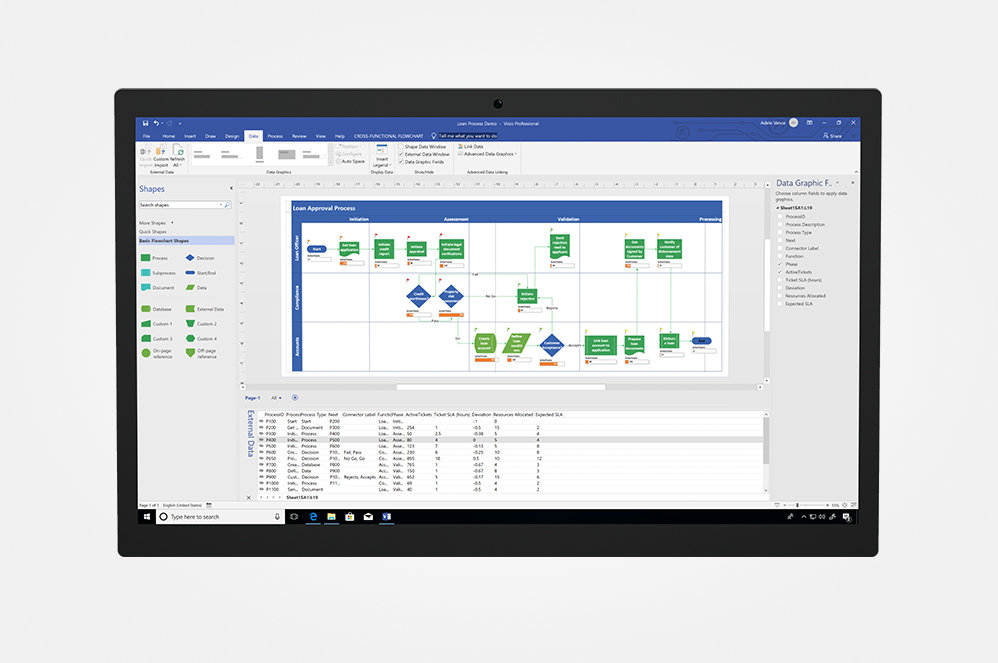
Additional features

Flexible adjustments
Change shapes in existing diagrams without losing the layout and their connections. This way, you can effortlessly modify the appearance of the diagram without losing any work you’ve already done.

Support for multiple data sources
Visio supports Microsoft Excel workbooks, Microsoft Access databases, Microsoft SharePoint Foundation lists, Microsoft SQL Server databases, Microsoft Exchange Server directories, Azure Active Directory information, and other OLEDB or ODBC data sources.

Real-time availability status indicators
A simple co-author presence indicator helps you see which files in the cloud they are currently working on

Creating diagrams based on data
Automatically generate org charts from data sources such as Excel, Exchange or Azure Active Directory.

Simultaneous teamwork
Users can easily see who is working on which part of the diagram, get notifications about changes, and can determine when those changes are written to the master file.
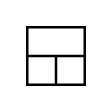
AutoCAD support
Ability to import DWG files, including extended file format support.




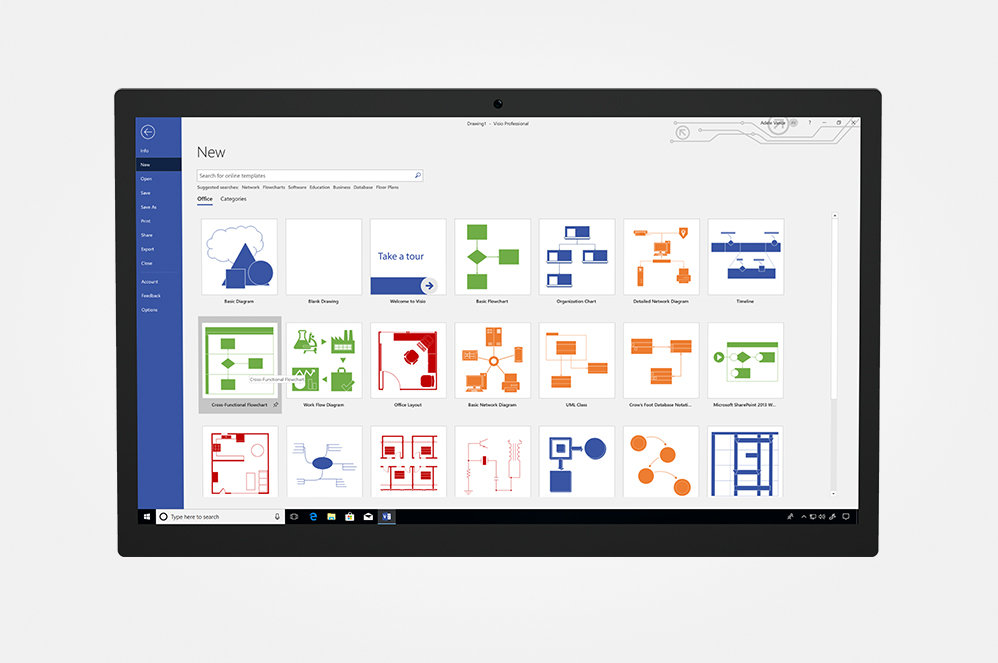





Reviews
There are no reviews yet.